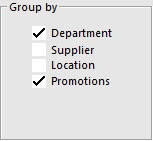
You can group the Stock Items Listing by Promotions which can also be used with the Department grouping.
This allows you to see each promotion and the items that are included within it.
By default, all expired promotions will not display in the list.
Go to Listings > Stock Control > Stock Items > Group By: Promotions > View.